This is a demo page for the working of Pychometrics Python Library.
For more details on installation and usage please see the project page.
-
Step 1
If you are using Moodle, you can export your students score from quiz module via Results -> Grades. The library will recognise marks columns by headers and conduct the analyses. Please make sure your data file format is similar to this template.
If you are conducting your examinations using traditional mode (eg OSCE/OSPE), you may prepare a csv file with rows students scores and columns each question. Make sure you create a CSV file with the column headers 'Q. No' or 'Q. Name' along with '/Max Marks' for each item. You can refer to the sample data file provided here for guidance:
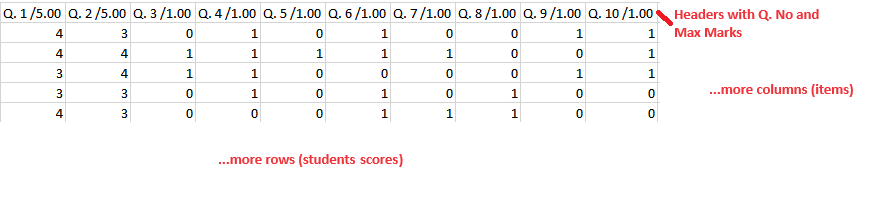
-
Step 2
If the CSV data file is in the correct format as in the template, a report will be generated and downloaded.